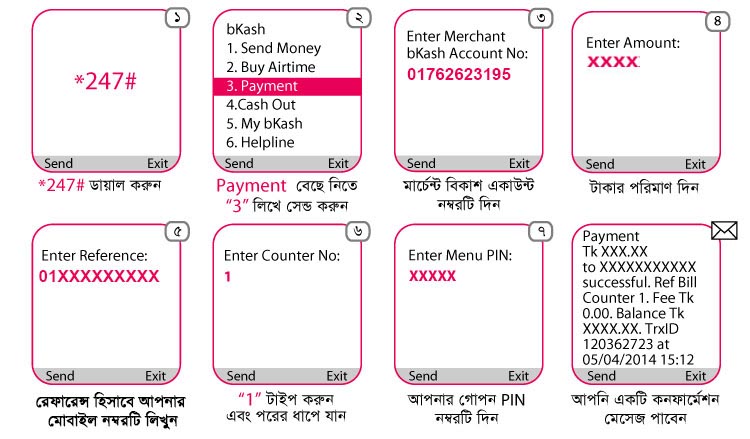Please read all the following instructions carefully before starting the registration process.
- Registration period:
- Applicant can register for either IP (Level-1: IT Passport) Exam or FE (Level-2: Fundamental IT Engineer) Exam only
- Exam Registration Fee:
| SL. |
Exam Name |
Fee |
Comment |
| 1. |
Level-1: IT Passport Exam (IP) |
Tk. 510/- |
|
| 2. |
Level-2: FE Exam (Morning & Afternoon) |
Tk. 1020/- |
|
| 3. |
Level-2: FE Exam (Morning/Afternoon) |
Tk. 510/- |
Applicable for half passers only. |
- Candidate can also purchase books from the following offices on cash payment:
| SL. |
Name of Books |
Price |
Offices |
| 1. |
IT Passport Exam Preparation Book |
Tk. 300/- |
- Bangladesh Computer Council, ICT Tower, Agargaon, Dhaka. Cell: 01857321122
|
| 2. |
New FE Text Book Vol. 1 (IT Fundamentals) & Vol. 2 (IT Strategy & Management) |
Tk. 500/- |
- Contact for:
| Registration related problem |
More information |
| raj IT : 01709988555 |
BD-ITEC, BCC: 01857321122 |
Register Now
Exam Registration
You can make payment using your bKash wallet to our Merchant Account ( 01762623195 ) as below.
- Go to your bKash Mobile Menu by dialing *247#
- Choose Payment
- Enter 01762623195 as Merchant bKash Account Number
-
- For IP Exam Registration:
- For FE Exam Registration:
- For FE Exam Registration (Half Passers):
- Enter your mobile no. as Reference against your payment
- Enter 1 as Counter Number
- Now enter your bKash mobile menu PIN to confirm
- You will receive a confirmation message from bKash with a TrxID.
- Please save the TrxID. TrxID will be required to start online registration
Click here for detailed instruction
Register Now